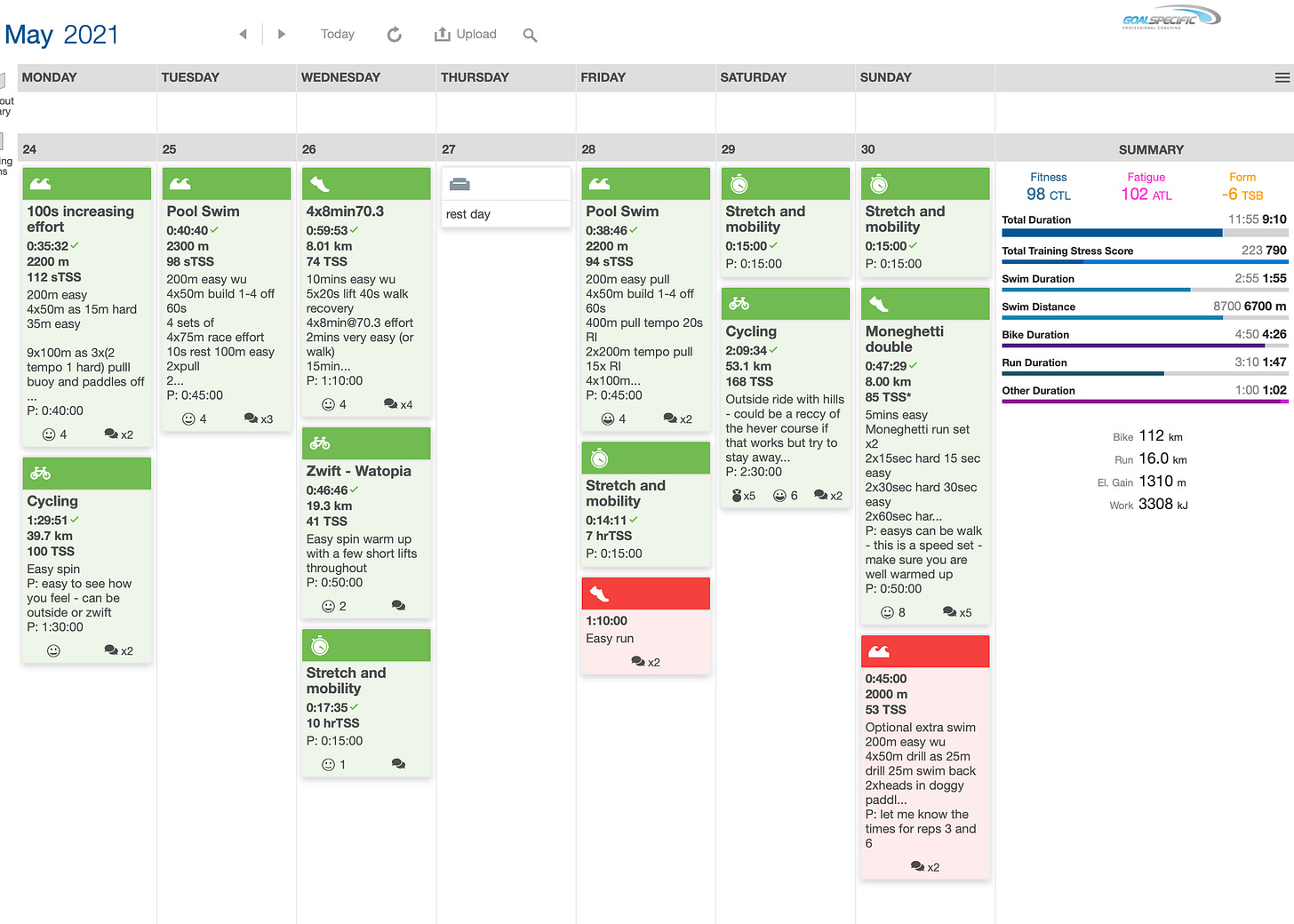Slightly late this week because of Bank Hols here in the UK combined with some rare but very welcome summer sun I took advantage of.
Training This Week
Not a bad week this week, just over 9hrs with a missed run and optional swim. Most sessions were fairly unremarkable, apart from the ride on Saturday, which was the first run out on the Speedmax with my new 155mm cranks and Q-Rings (oval).
This was the moment that the Speedmax became enjoyable, and I realised how much I was fighting the bike before when I was down in the TT position, but now it felt much more natural and comfortable. Those shorter cranks mean that I am not cramped up anymore and has enabled me to keep up a higher cadence on the climbs, though the 48/35 chainring compared to the previous 50/37 would have also helped this. This is a cool site for comparing gear ratios, by the way:
The Q Rings I currently set on OCP 3 seem to make my power delivery more efficient. I averaged 199w on this 2hr ride, an easy one with 8x4min efforts sprinkled around, which is promising.
Rotor provides an app you can use with the InSpider power meter in these cranks, which monitors your power delivery and recommends the OCP you should have the cranks set at. Effectively where the crank arms are on the oval ring. It’s an iPhone app, so I’ll either mount my iPhone on the tri-bars or stick it in my back pocket to log a ride and see what is recommended for me. I quite fancy being able to see the screen, though, so that I can watch the pretty patterns of my pedal stroke in Toque 360 mode:
The only other session of note was a tech failure logging my Moneghetti double run speed set on Sunday. The set was like this:
5mins easy
Moneghetti run set x2
2x15sec hard 15sec easy
2x30sec hard 30sec easy
2x60sec hard 60sec easy
2x90sec hard 90sec easy
2x60sec hard 60sec easy
2x30sec hard 30sec easy
2x15sec hard 15sec easy
5 min easy cool down I’d set that up in Intervals Pro with “No Workout Tracking” turned on (if you have Intervals Pro, you can download the set here) and used Stryd to log the run. Unfortunately, somewhere along the line, Stryd had lost permissions to tracking distance and route, which seems to have messed it up completely - I am using the Stryd beta, though, so these things are expected.
On to the main topic of this week - my wish list for watchOS 8.
watchOS 8 wish list
With WWDC just around the corner, there are many predictions out there on what will be announced. I've read quite a few wish lists for watchOS 8, but none focus on the health and fitness aspects. Here’s my take:
General OS
Better Control in Water Lock
Water Lock is needed, I think1, for swimming, and running in the rain, but it’s annoying that it really stops any interaction with the watch at all.
watchOS 8 could use the two hardware buttons to control actions in an app. The simplest would be to scroll through screens using the digital crown, which would be really useful when viewing single metrics in the Workout app, and it is also something that app developers could really take advantage of.
Currently, scrolling the digital crown is how you turn Water Lock off, though. Couldn’t that be changed to a long press on the digital crown, or some other gesture, thus opening up the ability to use the Digitial Crown for apps?
Oh, and perhaps the Side Button could gain some, any, sort of functionality in Water Lock?
AssistiveTouch Activity Use
Apple has already announced that a new feature called AssistiveTouch is coming to watchOS 8 - it looks hugely impressive - take a look at the video here:
As the ad states, it is designed for individuals with limb differences, but this could be very interesting for athletes. Perhaps a double-clench to mark a segment (a lap) in a run instead of double-tapping the screen. Apple mentions workout control in the ad (32 secs), but while that looks great for those who need alternative ways of completing complex navigation, it is fiddly for those who don’t and will take much longer than the current approach.
It remains to be seen how much of this is opened up to developers, and I suspect that none of it will be initially, but this is my wish list, so I am hoping it is made available so developers can really get creative in how they can use it in activities.
Battery Info
We now have battery charge info and battery health in Apple Watch (Settings > Battery), but I would like to see it go one step further and show us the apps that use the most battery, much like we get on iPhone.
I still have cases where the battery is drained more quickly on one day than another, and it would be nice to know if that is a rogue app or something else like a poor connection to iPhone or cellular data.
Audio Sync Improvements
I love to run with just Apple Watch and leave my iPhone at home. I connect it to my sweet Bose Frames Tempo to listen to pods, music or audiobooks, and life is good. Except it’s not always easy to make sure what you want is on your watch and not being streamed (and burning more battery).
I get what Apple is after - put your Watch on the charger, and Music, Books, Podcasts are all synced automatically for you based on the settings you have. But that doesn’t work if you have two watches (which may be an edge case but is something Apple have built detailed support for, so maybe it isn’t) because only the active watch on a charger syncs (which never actually happens if you swap two watches throughout the day/night).
Couple that with no one place to look on the Apple Watch app on the iPhone to see what the current state of sync is, and it starts to look like a bit of a mess.
How about better control with a dedicated Sync section in settings that shows all the current sync status for Music, Audiobooks and Podcasts, and the ability to force a sync even if the watch is not on its charger?
Third-Party Gymkit Apps
Ok, Gymkit has not been a glowing success - in fact, I still have not been able to find a single gym near me that has gymkit enable gear! But I think that will change - consumers are more interested in training at home, and treadmills are way behind in the “smart” stakes compared to turbo trainers for bikes - it’s ready for disruption!
Currently, GymKit only works using the Apple Watch Workout app - that’s fine. Still, I would really like a smart treadmill that could take running sessions from an app and use Gymkit’s two-way communication to Apple Watch and a third-party app and bring treadmills into the modern age.
Apps
Workout Apps Need To Work Together
Running two workout apps at the same time on Apple Watch never works well. But it could be handy to use one for a session plan, for example, and the Apple Workout one for the log.
I guess Apple would need to have a central live workout log that other apps could plug into for this to work.
The clearest advantage here would be pool swimming. The Apple Workout app, for example, doesn’t just take raw data from the sensors; it also uses AI models (which aren’t available to developers) to determine stroke, stroke rate, when you turn, pace etc. In my experience, the Apple Workout app does this better than other apps have managed, so why not open that up to developers?
Notes App on Apple Watch
Why is it not there? I could use this for my Swim session, for example. Come on, Apple.
Time to Walk Improvements
I enjoy Time to Walk on my rest days when I like to go for longish walks. They are a bit like podcasts, I suppose, but they are typically much more focused on interesting stories from interesting people.
But if I start a “Time to Walk” and it finishes before I do, and I want to listen to another one, I have to stop the workout and start a new one. Or, if I want to listen to something else like music, I can do that, but the music control does not work within the Workout app; I have to switch to the Now Playing app. Why?
Health and Tracking
HRV reading without Breathe
This is one born out of my Training Today app , which uses Heart Rate Variability to determine your readiness to train each day.
HRV is useful for many apps, but currently, the only way to force a new reading and data point is to use the Breathe app. It’s fine up to a point, but it’s not obvious, and if you start Breathe and don’t bother following the instructions, Breathe won’t record the HRV data point anyway (you need to be still and rested), and it won’t inform you of it.
Apple Watch will record HRV throughout the day and night when it can, but it would be nice to have a programmatic way to do that so devs can incorporate it in their apps without asking users to use the Breathe app.
The Health app on Apple Watch, iPadOS, macOS?
The Health app provides a wealth of information but is only visible on iPhone. Having that data visible on Apple Watch for glances would be cool, but having a richer version for iPad or macOS would be great! The health data is already stored in iCloud, so there is no technical reason not to have it available elsewhere, and I am sure Apple have plans for it; they will be waiting until they have built the best “experience” first, though. Here’s hoping they announce it at WWDC.
Ok, that’s me done - I am on holiday next week, so no newsletter, and I’ll be back after WWDC with my thoughts and how I managed (or not as the case may be) to maintain some training during a week at the beach in Portugal.
Cheers
Ian
Couldn’t they use AI to eliminate the requirement for water lock?