Recent Training
In the UK, we have a fine tradition of football chants - often, they are just loud and simple, but sometimes they become serenely ironic and funny. One of my favorites of all time was the fans of my home team, Coventry City FC singing “We’re not singing anymore” when the team was losing.
Of course, it should be “You’re not singing anymore” and directed at the opposition. Still, heh, the former is much more about self-deprecating humor and determination to enjoy yourself no matter what, which I admire.
It’s an approach that could be useful when you have a bad week’s training like I did last week (shown below), bought on by a non-covid (according to my lateral flow tests) bought of illness and low energy. It also meant I decided to bail on the Cotswold Lake 62 Olympic Triathlon I was planning because Ade and I felt that it would be better to recover and get solid training in this week and beyond on the way to the Hever Gauntlet.
Foreseeing and adapting for Illness
Interestingly my Training Today app and RTT score plummeted from 7 to 8 to around 2 or 3 on Tue/Weds and was at 0 on Thursday and then stayed low for the rest of the week, while my Resting Heart Rate rose 6-8 beats from 48 to 54-56. Both are good indicators that it may be time to ease up on training and give your body time to recover.
While we are on Training Today, I had a great time chatting with GB Athlete Izzy Davies on our recent pod - check it out if you haven’t already - she has been making great use of the app and has incorporated it into her training as you can see below. Good to see that it’s just me that has bad weeks!
By the way, if anyone is interested in getting the extra charts in-app-purchase for Training Today for free - I have 10 promo codes to give away on a first-come, first-serve basis. Just tag us on Instagram, Facebook or Twitter and use the hashtag #trainingtodayapp (The normal price is $2.99, but that is going up to $4.99 at the end of this month)
Using Shortcuts with Training Today
One thing we want to get into the app but don’t have as yet is the ability to share your data with a coach or other athletes. It’s easy to manually enter today’s RTT score somewhere (in TP, for example), but it’s a pain, and it doesn’t show the whole picture.
So as a hack ahead of the development, I came up with the following Shortcut, which prompts for some subjective input, takes a screenshot of the TT iPhone screen, and mails it to your coach. Of course, if you install it, you will be prompted for the email addresses to use, but you can always edit it using the Apple Shortcuts app later if you want.
Download Shortcut (You’ll need Training Today and Apple Shortcuts installed first)
FORM Smart Goggles Review - part 2
If you haven’t read part one - check it out here (and take a look at subscribing to future newsletters to ensure you get it all - it’s completely free)
I covered unboxing, comfort and size, and getting the metrics set up in the app in the first part. In this part, I want to focus on the experience of using them in the pool and the data we get out of them.
In the Pool
When I first swam in the water with the goggle on, I was immediately struck by how clear the display is; it’s a mile away from trying it out on dry land. As I pushed through my set, I found myself increasingly focussing on the display and getting real value from it - for length by length pace, interval distance, checking stats in the rest interval, or counting down to the next one. It’s much much easier than trying to grab a glance at your watch on a turn, for example.
The strange thing is, the goggles are so unobtrusive. I don’t believe anyone else in the lane noticed I had anything different on, apart from maybe the way I was staring strangely into the distance as I stood waiting for the rest interval countdown. I’m pretty sure I looked quite distracted and probably a bit anti-social since I had to force myself to make eye contact with anyone.

“I’m going in 15 seconds”, I said to one chap who was also waiting, then stared into the distance and not anywhere towards that big clock on the wall. He looked confused because it must have looked like I was going to push off anyway.
“Go on then!” he said.
I think there will be a social impact with this sort of device, and we are just at the very start of it. When the rumored Apple Glasses eventually get made, the world will be quite different as we live in augmented reality (though hopefully not as bad as depicted in this video)
As noted in part 1 of this review, what I didn’t like so much with the design of the goggles was the lack of peripheral vision. Because they are relatively narrow and angular, even in the pool, I found it hard to look up towards the end of the pool and see if anyone was there. In Open Water, I suspect that would make it hard to sight (I haven’t tried this yet).
Interaction while swimming
I much favor the approach of starting a log, doing the entire set, then stopping the log. FORM smart goggles work perfectly with this approach; turn them on, select Pool Swim, the pool distance, and Start Swim - all with single clicks of the front button. Then at the end of the swim, tap the Front button to pause, then use the Rear button to select Save & Quit, and tap the Front again - job done.
Once you are near your iPhone again, sync will happen automatically with the goggles on and the app running.
You do have the option of marking drills within the set while swimming though I haven’t bothered yet, because the sets I have been doing have only included pulls & paddles, and I am happy to take that into account when I look at the data afterward. But marking a drill is a simple few steps of tapping the buttons to turn Drill mode on or off. These buttons are straightforward to use in the water, much easier than trying to swipe on a wet Apple Watch screen.
Accuracy of Data
I am impressed with the accuracy of the data. There are no issues with the distance and pace during the swim, and the workout summary provided in the app is comprehensive. In addition, the screens work very well when detecting a turn or a rest interval.
Here is the data as shown in the FORM app following a recent swim.
And here is the same data in the iOS Activity App:
That’s a bit strange because it shows HR (which wasn’t captured via the FORM goggles) and not much else. The answer lies in the fact that I logged the swim on Apple Watch using the Workout app at the same time, as shown below, and the Activity app is smart enough to include HR data from another source if it can:
In this case, I prefer the Apple Watch log - at this stage, the real value for FORM is not in the post-swim data but in the fact you have visibility of the data while swimming. And of course, there is no reason why you can’t have both Apple Watch running a Swim activity and your FORM smart goggles doing the same simultaneously. So this is what I expect I will do from now on.
As an aside, I still think SportTracks.mobi is the best way of visualizing swim data as shown below (click for the full data taken from the Apple Watch log and exported via HealthFit)
What could be improved
My biggest request is to have support to display a live swimming set while in the pool. It would be fantastic to enter your set into the app (or have it synced from another platform like Training Peaks) and display it in a timely fashion as you swim. So it could let you know if you were on the last 50m of a 400m, for example, and prompt that next up is 4x50m of 50seconds. No more memorizing a set or relying on something printed out in a waterproof bag. I asked FORM about this, and although they were non-commital, I got the impression this is in the queue for them - I certainly hope so.
Summary
Overall the FORM smart goggles are fantastic in the pool because the clear screen and metrics on display are executed so well that they become an absolute game-changer - I honestly don’t see myself going back to anything else for pool training.
The future is fascinating for these goggles, too - the fundamentals are solid, and I can see them getting better and better through software and perhaps some other more “Tri-friendly” designs with better peripheral vision.
But my recommendation is that if you value live data in the pool, try them out if you can; I don’t think you will regret it.
And with that - I’ll wrap this newsletter up.
Don’t forget to subscribe and pass it on to your friends if you find this useful and entertaining.
Cheers
Ian


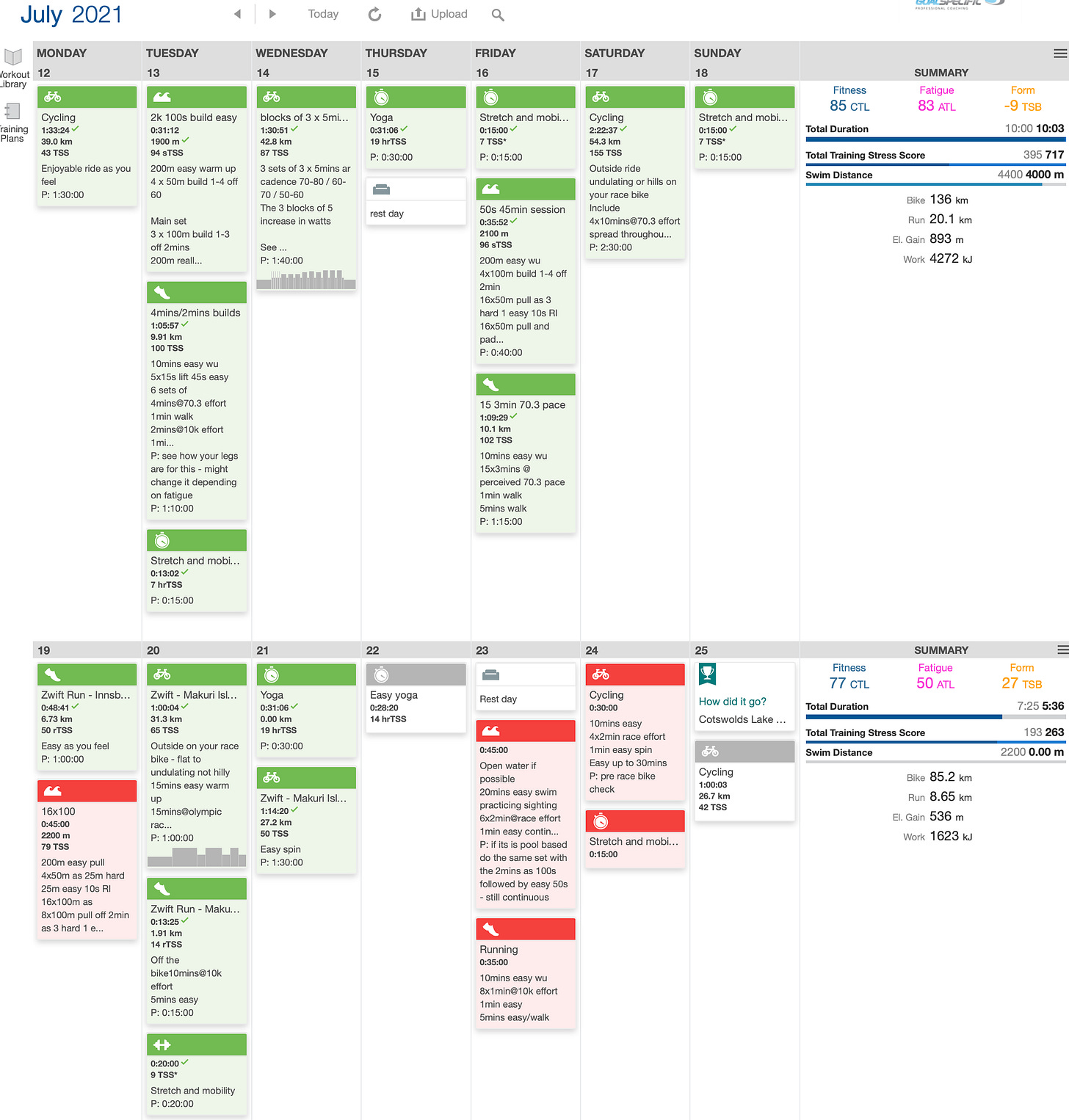

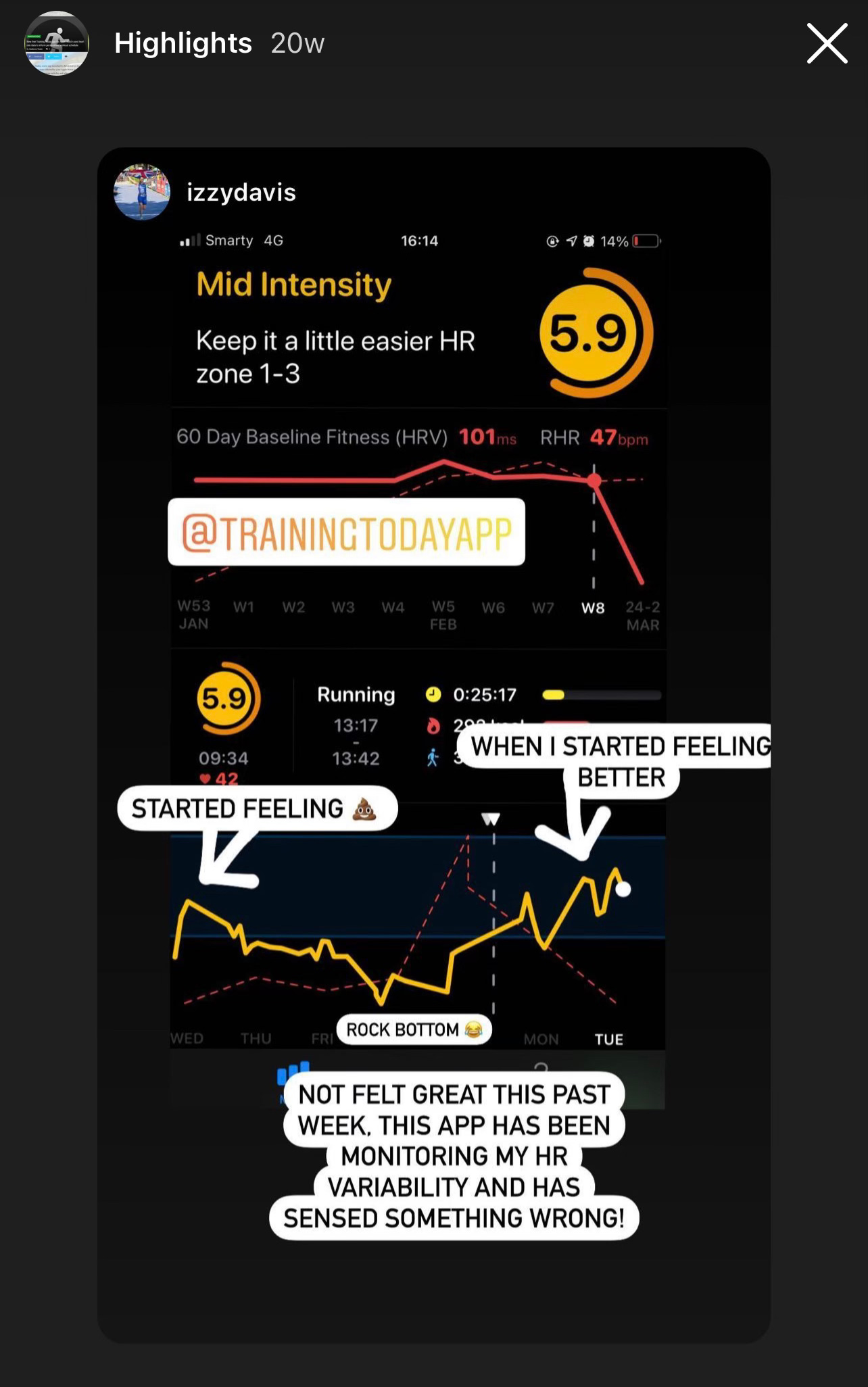






Great review of FORM